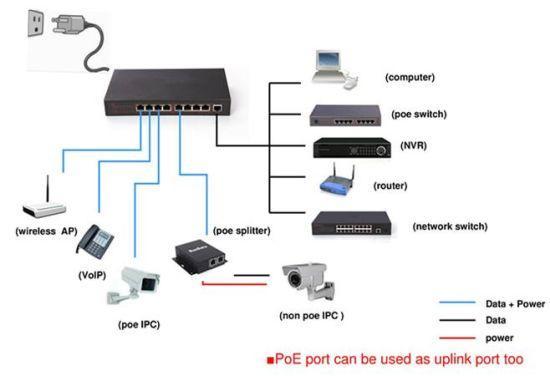2. HIKVISION Camera Surveillance - Preparation
All Hikvision IP camera’s support PoE (Power over Ethernet). This means instead of using a seperate power supply for each camera you can simply power them by connecting each camera to a PoE capable network switch. This way you’ll only need one ethernet cable routed to each camera.
Install a PoE capable network switch and connect each Hikvision IP camera to a PoE enabled ethernet port.
3. HIKVISION Camera Surveillance - Setup
Setting up a Hikvision Camera Surveillance system contains the following 4 steps :
a. Initial camera setup using SADP tool
We’ll use the free Hikvision SADP Tool to discover the newly attached camera’s on the local area network and do the initial camera setup.
b. Camera registration using the Hik-Connect Service
We’ll register each camera in the Hik-Connect environment.
c. System monitoring using Hik-Connect App
We’ll use the free Hikvision Hik-Connect app to monitor our system on an Android or iOS base smartphone or tablet.