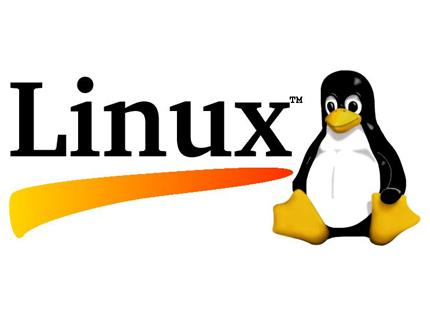DIY HOME SERVER 2021 – Software – PROXMOX – NUT UPS Monitoring
When building a home lab server, you’re almost always going to use some kind of Uninterruptible Power Supply (UPS). Let's install some tools to monitor the system.
Read MoreDIY HOME SERVER 2021 – Software – PROXMOX – NUT UPS Monitoring